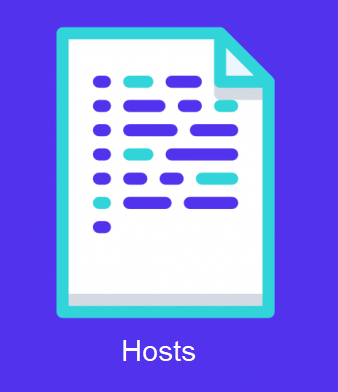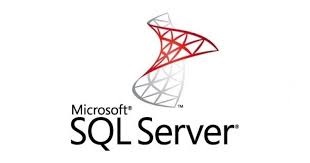Restore HOSTS file
By mistake, you deleted the Hosts file, or after several changes to the file, you are unable to restore the default version. Don’t worry, below is a mini guide to recreate the original file. But what is the Hosts file? Why is its presence important on the computer? The Hosts file is used by the… Read More »