
The need to connect to other PCs for remote control is becoming increasingly common.
There are several software solutions that allow remote connections.
Below, I list three of the many free software options available for personal and non-commercial use that I personally consider the best for remotely controlling a computer:
- SupRemo, which I will cover in this article;
- TeamViewer, which I have discussed at the following link;
- AnyDesk, which I have discussed at the following link.
SupRemo is an Italian solution, highly appreciated. One of its strengths is its cross-platform compatibility, as it can be installed on both desktop and mobile environments (Windows, Linux, macOS, iOS, Android, etc.).
Its use is very simple. You can download it from supremocontrol.com or from app stores for mobile versions.
Using SupRemo is very easy, as it doesn’t require installation. Simply download the program and launch it on the PC you want to control remotely. Then, note down or have the ID number and the password generated in the program’s interface (see the image below).
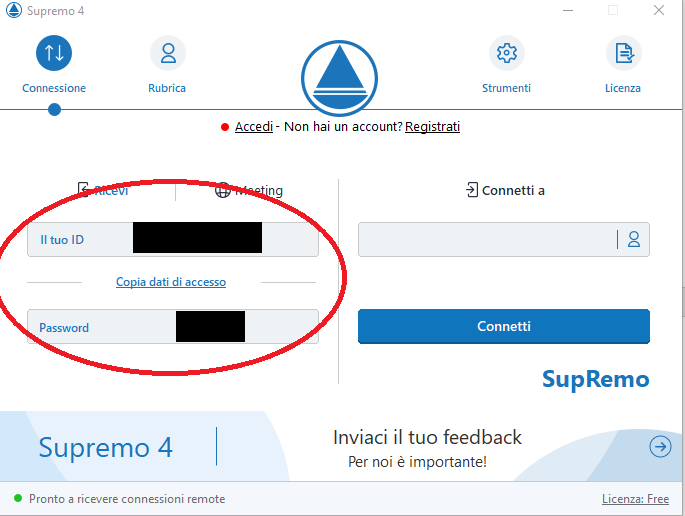
Follow the same procedure on the PC that will be used to control the remote computer. Enter the ID code received from the other party, click Connect, and then the system will ask for the password.
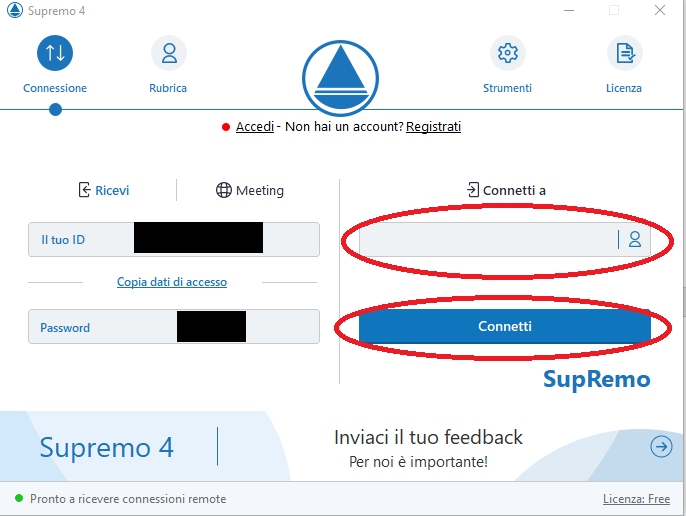
From this moment on, it becomes possible to control the PC’s desktop remotely.