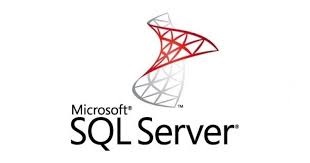
After clearing a SQL Server table, if the primary key is auto-incremental, it will continue with the previous numbering.
To reset the counter for the primary key, we can use the following command in SQL Management Studio:
DBCC CHECKIDENT ('<nome_tabella>', RESEED, 0)
This sets the current primary key value to zero, so the next record we insert will start from one.
Similarly, we can set the primary key to any desired value. For example, if we want the key values to start from 300, we can write:
DBCC CHECKIDENT (‘<table_name>‘, RESEED, 299)
If we simply want to view the current value for the primary key without modifying it, we can type:
DBCC CHECKIDENT (‘<table_name>‘)